Carrying out IPERF testing
Overview
An IPERF test allows you to run a speed test on your network directly back to the Wi-Manx Core Network.
These tests are used by Wi-Manx Engineers when carrying out tests on new circuits to ensure the right level of bandwidth is being provided across the circuit.
This same test can be carried out at home when troubleshooting speed issues and is far more accurate than speed test sites.
This guide will walk you through downloading, installing and using the IPERF tool.
Installing and Running IPERF Tests
Download the latest Windows version from https://iperf.fr/iperf-download.php#windows
Extract the .zip file to the directory of your choosing (We would recommend C:// drive in the user folder as command prompt tends to default to this directory when opened (example below)
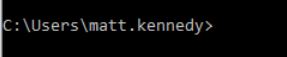
Running Commands
Once the files have been extracted to the relevant location simply run the below commands which will run for 60 seconds each. Either screen shot or copy and paste the results to a notepad or word file after each test.
Open command prompt by clicking start and typing CMD.
Once opened run the below commands one at a time.
Download Test – iperf3.exe -c 185.74.59.180 -R –t 60
Upload Test – iperf3.exe -c 185.74.59.180 -t 60