Register DECT compatible Handset with Fritz!Box
Overview
The Fritz!Box routers provided by Wi-Manx are capable of making telephone calls over the internet. When a customer chooses to have telephony and broadband with Wi-Manx the router is pre-configured with their telephony settings so a phone base or handset can be plugged into the adapters provided with the router hardware.
In some cases users may have DECT capable handsets. These handsets can connect wirelessly to the Fritz!Box wit some simple configuration changes within the Fritz!Box.
This guide will explain how to connect these handsets to the Fritz!Box.
Connecting to the Fritz!Box
Browse to your fritz box from a web browser by typing fritz.box into the URL bar at the top of your browser.
When prompted for the Password use the standard password printed on the back of the router which is usually a word followed by a four digit number.
Changing The DECT settings
Select DECT from the side Menu then from the sub categories select Base station
You will then need to make some changes;
1. Click the tick box to enable DECT base station
2. Set the PIN to 0000
3. If the phone is in close proximity to the router select the box to enable reduce DECT field strength (note if you have quality issues enabling this will
usually fix the issue)
4. Untick DECT ECO
5. Security should already be filled out but ensure it is set to permit only secure DECT connections with the expanded security functions enabled and
ticked.
6. Everything else on this page can be left as is, scroll down and click “Apply”
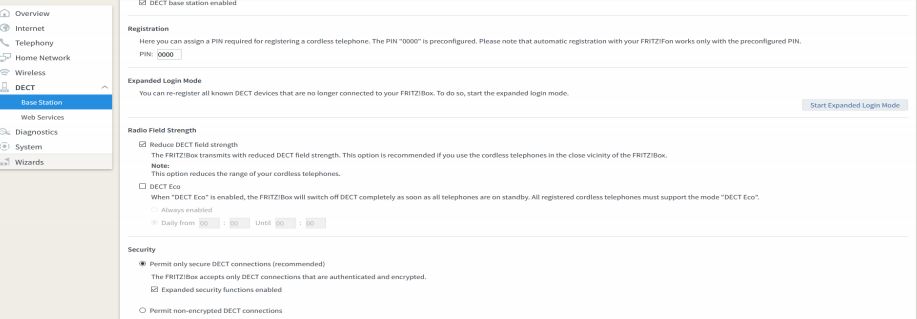
Configuring the handset
Now we need to set the handset up for use with the Fritzbox and your internet telephone number
Select the telephony option from the list on the left hand side
then select telephony devices then from the menu that appears
select the blue Configure New Device” tab
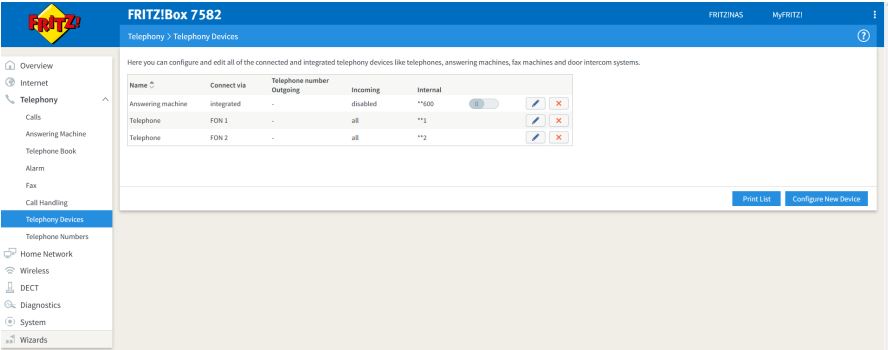
This will take you to the screen displayed below.
Select the option as shown below and click next
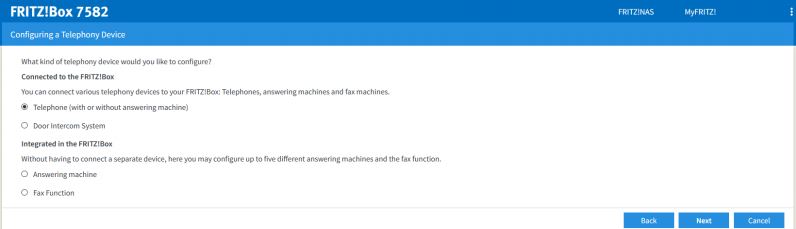
Select the Cordless (DECT) telephone option as below and click next
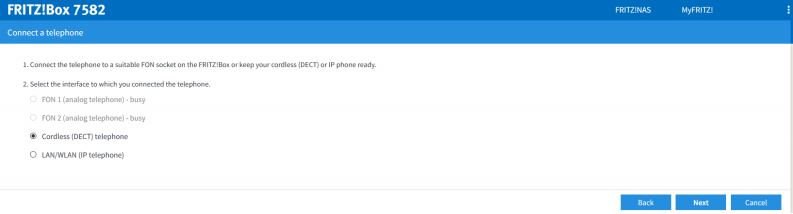
We will now be ready to start the registration process.
Locate the registration option on your handset. Once located select the next tab on the fritzbox menu as shown below and then ask you handset to begin
registration. The handset will locate the Fritzbox and ask for the registration PIN which we set earlier as 0000
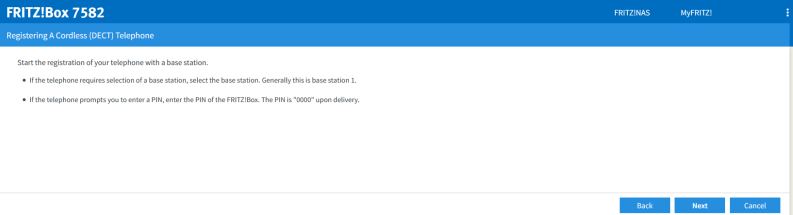
Once the phone is registered a screen will appear on the fritzbox page that will force the phone to ring.
It will then ask you to confirm that the handset is ringing, if this is the case click ok which will then complete the set up.
NOTE: you may be asked to assign the handset the telephone number to use from a dropdown. The number to use is the number beginning with 7 which
is the internet telephone number we associate with your landline.